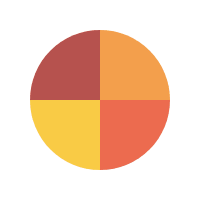-
View
by CategoriesCategories
Yeah definitely we will help you here is guideline video for you
click the link given below and if you face any problem kindly let us know on the spot Our Buyer\seller Support team will like to help you.
Catch the link from here: https://farosh.pk/front/videos/seller/product-upload.mp4
Thank you and Keep supporting Farosh.pk
 12:08 PM 05 Aug, 2020
12:08 PM 05 Aug, 2020

The Method you add your products to this site see link:
: farosh/front/videos/seller/product-upload.mp4
farosh/front/videos/seller/product-upload.mp4

You just need to click the link in the footer name "Sell on Farosh" then register your self as a seller and then go to the "product manager" click the "Add new product" button and fill the fields! and your product will be added! You can boost your sales through proper use of title and good key features and details of your product!